
Gregory McCambridge, College Advisor
To set up an appointment click the link here
STUDENTS NEW TO DUAL ENROLLMENT
Students new to dual enrollment (DE) must be admitted to Rio Salado college before they can register for their DE classes. To complete the admissions process please complete the three steps below. If you have trouble with any of the steps please contact Rio Salado’s Dual Enrollment department at (480) 517-8080.
PLEASE NOTE: It may take 3-5 business days for your admissions paperwork to be processed. You will NOT be able to register for your DE classes until all admissions steps are completed.
DUAL ENROLLMENT COURSE REGISTRATION
DE CLASS NUMBERS
The 2022-2023 DE course section numbers will be updated before the start of the 2022-2023 school year. I will post a copy of the course section numbers at that time.
TUITION ASSISTANCE
The Tuition Assistance Application for the 2022-2023 will be available in March 2022.
Approved applicants will be awarded up to 9 credits or $780 to use toward their dual enrollment courses per year.
DEGREES OFFERED
Earn an Associate in Arts (AA), an Associate in General Studies (AGS), an Associate of Science (AS), or Arizona General Education Certificate (AGEC A) at Heritage Academy
The Heritage Academy Dual Enrollment Program allows students the opportunity to earn college credit for specific college-level courses taught at Heritage Academy during regular school hours. All scholars are eligible to participate in the DE program beginning their Freshman year of high school.
TESTIMONIALS
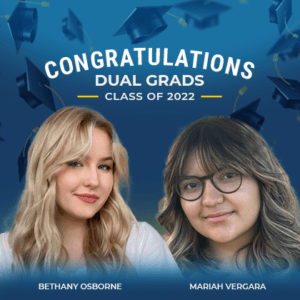
Read about it from a Scholar’s perspective!
https://www.riosalado.edu/news/2022/2022-another-record-year-rio-dual-graduates
This past year Heritage Academy had 76 seniors from Gateway (38), Mesa (31), and Laveen (7) who have earned their Associates through Rio. That is over 27% of Rio’s entire DE graduates in AZ!
